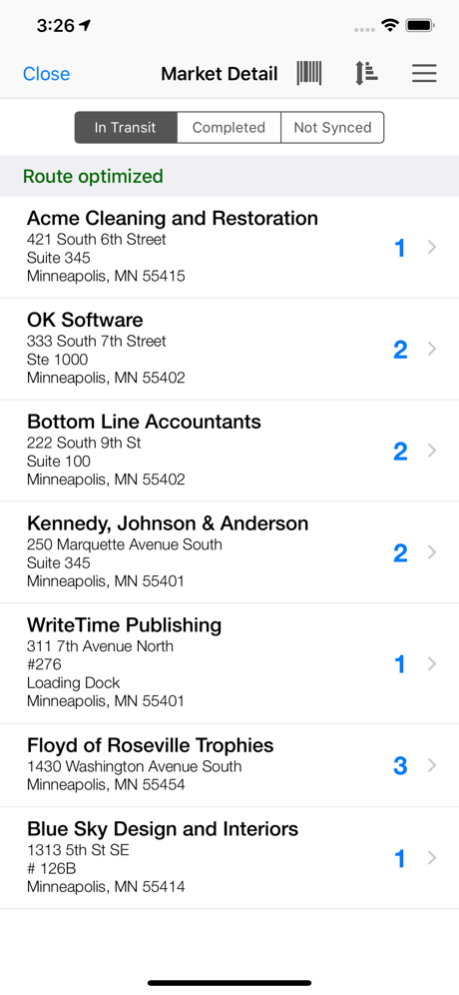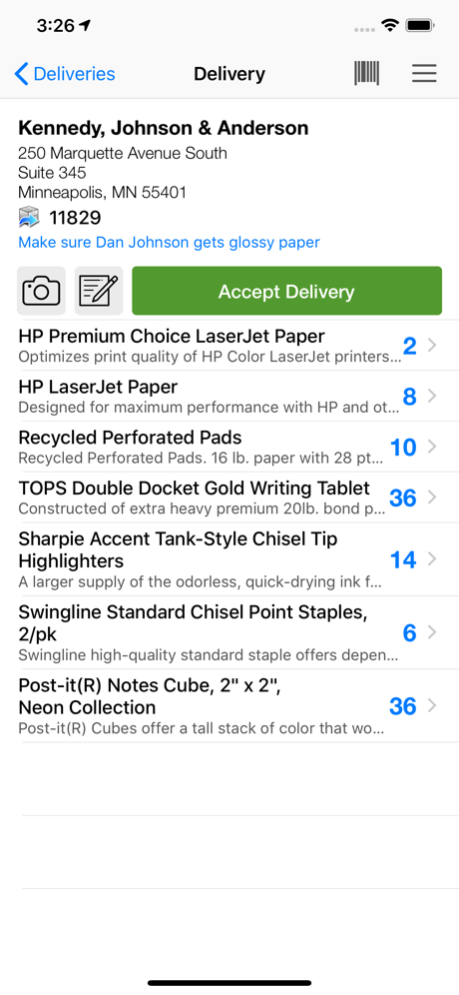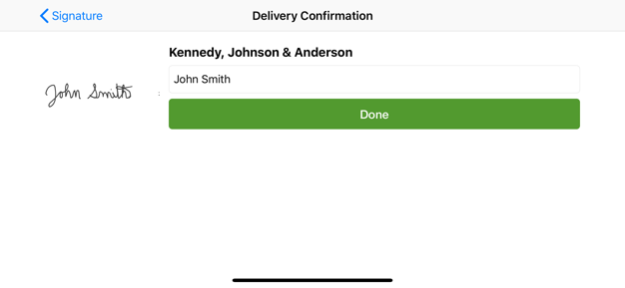JumpTrack 1.8.14
Continue to app
Free Version
Publisher Description
JumpTrack is the powerful proof-of-delivery app that makes it easy to track deliveries, improve the productivity of delivery fleets and reduce customer service costs. Customers simply sign with a fingertip. Signatures and delivery information are automatically uploaded to the JumpTrack servers in the Cloud and then downloaded into your backend systems.
JumpTrack also helps you keep track of drivers by tracking them with GPS. You can view their current position as well as see where they’ve driven on their route. Great for keeping drivers running at maximum efficiency and reducing your delivery costs.
JumpTrack even helps you to get paid faster by making proof-of-delivery information available to your customers’ accounts payable departments. Now they know who received what and when.
**** Features****
• Electronic signature capture to reduce customer service costs and get paid faster
• Track drivers with GPS and map current position as well as historical routes.
• Return tracking increases accuracy and accountability
• Powerful search allows customer service reps to look up proof-of-delivery info by invoice, customer, PO or route
• Tracks driver performance by monitoring when packages get delivered
• Mapping & turn-by-turn directions
• Works offline and auto syncs with successive deliveries
• Driver scanning of “license plate” barcodes for package reconciliation
• Delivery and driver notes for special instructions
• Drivers can take multiple photos of deliveries and returns
• Drivers can reorder stops and then sync back to the cloud
*Requires JumpTrack license available from ECi Software Solutions, Inc.
***Continued use of GPS running in the background can dramatically decrease battery life.
Apr 5, 2024
Version 1.8.14
- iOS (current version) compatibility
- Location status improvements
- UI improvements
- Bug fixes and performance improvements
About JumpTrack
JumpTrack is a free app for iOS published in the Office Suites & Tools list of apps, part of Business.
The company that develops JumpTrack is ECi Software Solutions. The latest version released by its developer is 1.8.14.
To install JumpTrack on your iOS device, just click the green Continue To App button above to start the installation process. The app is listed on our website since 2024-04-05 and was downloaded 2 times. We have already checked if the download link is safe, however for your own protection we recommend that you scan the downloaded app with your antivirus. Your antivirus may detect the JumpTrack as malware if the download link is broken.
How to install JumpTrack on your iOS device:
- Click on the Continue To App button on our website. This will redirect you to the App Store.
- Once the JumpTrack is shown in the iTunes listing of your iOS device, you can start its download and installation. Tap on the GET button to the right of the app to start downloading it.
- If you are not logged-in the iOS appstore app, you'll be prompted for your your Apple ID and/or password.
- After JumpTrack is downloaded, you'll see an INSTALL button to the right. Tap on it to start the actual installation of the iOS app.
- Once installation is finished you can tap on the OPEN button to start it. Its icon will also be added to your device home screen.